ProPresenter 6 ProPresenter6 Presentation Layers 레이어 순서도
 너에게제공
너에게제공
2397 0 0
Presentation Layers
레이어 순서도
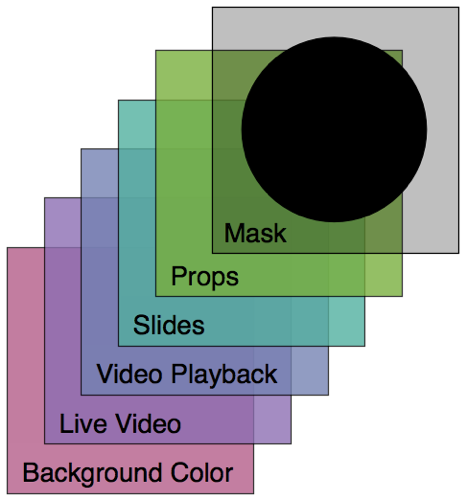
Mask Layer
A Mask is a layer that hides everything behind it. Let’s say you need to project onto a
circle screen or a really narrow screen, you could use a mask to black out everything
outside the shape of your screen. Once a Mask is enabled, it stays active over the
output as long as ProPresenter is open. You can create simple masks in ProPresenter or
you can use editing software to create more complex masks and load them as .png files
with transparency.
A Mask is a layer that hides everything behind it. Let’s say you need to project onto a
circle screen or a really narrow screen, you could use a mask to black out everything
outside the shape of your screen. Once a Mask is enabled, it stays active over the
output as long as ProPresenter is open. You can create simple masks in ProPresenter or
you can use editing software to create more complex masks and load them as .png files
with transparency.
Props Layer
The Props Layer actually contains two different elements. The Props feature can be
used to add text or images over top of your content, like a TV channel logo. Messages
are also shown on the Props Layer.
Slide Layer
The Slide Layer includes everything you can add to a slide within the Editor. This is also
the layer where Social Media, PowerPoint/Keynote files, and DVD content is shown.
Video Playback
This is the layer where Backgrounds and Foregrounds (including still images and
motions/videos) are shown.
This is the layer where Backgrounds and Foregrounds (including still images and
motions/videos) are shown.
Live Video
The Live Video layer uses the camera that you have selected in Preferences. It is also
where the video input from the Alpha Keyer Module will be shown. If you are using live
video without the Module, then your video source is cleared by Foregrounds or Clear
commands. If you are live video with the Module, then the video input will always be live
behind the rest of your content.
Background Color
This is the default color that you have set in Preferences on the Display tab. It’s the color
shown when nothing else is on screen.
대략적으로 레이어를 순서도를 이해하면 아래와 같을 것 같습니다.
1. 마스크 레이어는 최상위 레이어이다.
pro6에서는 거의 사용하지 않는 기능이라 생각됩니다.
급하게 알림자막 용도 활용하는 레이어
2. 프롭스(프랍스) 레이어
마스크처럼 알림자막 용오 활용하는 레이어 마스크 레이어의 아래 레이어
3. 슬라이드 레이어
자막,슬라이드,파워포인트 레이어
4. 배경비디어 레이어
자막의 배경 레이어
5. 라이브 비디어 레이어
알파키 모듈 대기 상태이나 직접 연결된 라이브캠
6. 배경 컬러 레이어
기본 배경 레이어





